Mar 14, 2024
Sim4Life V8.0 Web and Desktop – Fully Compatible
Sim4Life V8.0 Web and Desktop – Fully Compatible
Today, ZMT is thrilled to announce the release of our latest software version, Sim4Life V8.0, which is now natively implemented on the cloud. Sim4Life V8.0 web can be used on demand without installation. Desktop users benefit from the seamless integration of web- and desktop-based workflows.
ZMT and our Z43 partners remain at the forefront of simulation technology innovation. We have consistently led the way, from pioneering the use of graphical processing units (GPUs) for finite-difference time-domain (FDTD) acceleration, to simulating physiological responses in complex anatomical models, and securing U.S. FDA qualification for in silico tools.
Today, we are excited to unveil our latest breakthrough: the ability to set up and run complex simulations directly in any browser, utilizing cloud technology – with Sim4Life.web.The Sim4Life V8.0 web and desktop versions are identical twins, offering seamless compatibility, excellent responsiveness, and a unified user experience. While the desktop version offers lower costs for groups with a large simulation volumes and for situations where all data is processed within their own firewalls, the web version excels in flexibility and scalability, making it an ideal choice for collaborative R&D efforts. Dual users can effortlessly switch between the two platform versions for a smooth and uninterrupted workflow.
Sim4Life.web makes use of technologies developed by our research partner for the o2S2PARC platform, the IT’IS Foundation, and co-funded by the U.S. National Institutes of Health’s SPARC initiative.
Sim4life V8.0 offers technology computer-aided design (TCAD) capabilities on a par with those of our top competitors and adds unrivalled functionality. Our software tools not only enable the design of complex devices like mobile phones, smartwatches, and neurostimulators, but also facilitate the analysis of devices that interface with the human body (e.g., over-the-air performance, communication links with implants), and permit simulations of physiological responses (e.g., neurostimulation, tissue ablation). These capabilities help to accelerate research efforts while significantly shortening time-to-market for commercial products.
A comprehensive list of Sim4Life V8.0’s new features (web and desktop versions) is provided below, and in our Release Notes.
Many additional features and tools that will significantly enhance our platform’s capabilities are currently in development.
Together with the web version for commercial use, ZMT has also released Sim4Life.science at much lower cost for non-profit research organizations, fulfilling ZMT’s mission to support science.
Sign up and start using the web version immediately! Through the end of March, the first 1000 users who log into Sim4Life.web will receive a welcome gift of 1000 credits. Visit our new website for detailed information on how to download the latest version for desktop users.
For further information, please email us at s4l-support@zmt.swiss or call +41 44 245 9765.
Kind regards,
The Sim4Life Team
Sim4Life.web – Highlighted Features
 Easily navigate and manipulate intricate CAD/surface models, including the highly detailed Virtual Population library in Sim4Life V8.0. The example shows the use of the unstructured quasi-static solver to analyze specific absorption rate exposure effects of a 25 kHz induction hub on the human body.
Easily navigate and manipulate intricate CAD/surface models, including the highly detailed Virtual Population library in Sim4Life V8.0. The example shows the use of the unstructured quasi-static solver to analyze specific absorption rate exposure effects of a 25 kHz induction hub on the human body.
Same Range of Features as Sim4Life.desktop

For example, the investigation of EM-neuro interactions in realistic anatomic environments: Coupling of electromagnetic and electrophysiological simulations in Sim4Life.web – investigations of neurostimulation and neural sensing in the context of electroceuticals, neuroprosthetics, brain stimulation, and body mass index: electrode pair initiating a neuroelectric response in the ulnar nerve of Virtual Population model Yoon-sun V3.1.
Workbench, Pipelines – Scaling Up Effortlessly
 Sim4Life.web runs on the o2S2PARC platform, which enables smooth integration with an extendible suite of advanced tools and features. These include streamlined pipelining, scalable workflow automations on Amazon Web Services (AWS), and a comprehensive application programming interface (API) that permits the realization and integration of both proprietary and 3rd-party services.
Sim4Life.web runs on the o2S2PARC platform, which enables smooth integration with an extendible suite of advanced tools and features. These include streamlined pipelining, scalable workflow automations on Amazon Web Services (AWS), and a comprehensive application programming interface (API) that permits the realization and integration of both proprietary and 3rd-party services.
Ease of Use, Sharing and Collaboration
 Sim4Life.web is always at hand – onboarding and accessing is simple and straightforward on any operating system, and no installation is required. The Dashboard in Sim4Life.web allows for easy organization of projects. The platform provides a rich and ever-growing set of tutorials, from entry level to advanced. Sim4Life.web provides powerful tools to jointly develop, share, and collaborate on projects in both academic and industrial environments.
Sim4Life.web is always at hand – onboarding and accessing is simple and straightforward on any operating system, and no installation is required. The Dashboard in Sim4Life.web allows for easy organization of projects. The platform provides a rich and ever-growing set of tutorials, from entry level to advanced. Sim4Life.web provides powerful tools to jointly develop, share, and collaborate on projects in both academic and industrial environments.
Sim4Life V8.0 – Highlighted Features
GPU/multi-GPU Support for Thermal Solver
 Sim4Life V8.0 introduces multi-GPU support for its thermal solver, achieving a substantial 50× speed-up, and supports a wide array of NVIDIA GPU architectures, including the cutting-edge Ada Lovelace architecture (e.g., RTX 4080).
Sim4Life V8.0 introduces multi-GPU support for its thermal solver, achieving a substantial 50× speed-up, and supports a wide array of NVIDIA GPU architectures, including the cutting-edge Ada Lovelace architecture (e.g., RTX 4080).
Generalized Multiport Simulations (Low Frequency EM, Thermal)
 Sim4Life V8.0’s multiport simulation supports a posteriori combination, matching/tuning, and optimization of setups including multiple sources based on a minimal set of a priori simulations – this is essential for optimizing the performance, safety, and efficacy of multi-channel devices, such as antenna arrays, parallel transmit (pTx) coils, wireless power transfer (WPT) systems, and multi-contact electrodes. The previous support for multi-channel finite-difference time-domain (FDTD) solvers has been extended to low-frequency solvers, our one-of-a-kind thermal solver, and linked simulations. Sim4Life V8.0 provides a comprehensive toolset for advanced device optimization across a wide array of applications.
Sim4Life V8.0’s multiport simulation supports a posteriori combination, matching/tuning, and optimization of setups including multiple sources based on a minimal set of a priori simulations – this is essential for optimizing the performance, safety, and efficacy of multi-channel devices, such as antenna arrays, parallel transmit (pTx) coils, wireless power transfer (WPT) systems, and multi-contact electrodes. The previous support for multi-channel finite-difference time-domain (FDTD) solvers has been extended to low-frequency solvers, our one-of-a-kind thermal solver, and linked simulations. Sim4Life V8.0 provides a comprehensive toolset for advanced device optimization across a wide array of applications.
New VULKAN Renderer for Game-Changing 3D Visualizations
 Sim4Life V8.0 features a new state-of-the-art VULKAN rendering engine. The next generation graphics and compute API provides high-efficiency, cross-platform access to modern GPUs, allowing for superior rendering control, performance, and speed when visualizing highly complex scenarios (shading, transparency, number of elements, etc.). (This particle viewer illustration [mobile phone, mmWave] shows a real time rendering of >100’000 particles from about 75 million cells.)
Sim4Life V8.0 features a new state-of-the-art VULKAN rendering engine. The next generation graphics and compute API provides high-efficiency, cross-platform access to modern GPUs, allowing for superior rendering control, performance, and speed when visualizing highly complex scenarios (shading, transparency, number of elements, etc.). (This particle viewer illustration [mobile phone, mmWave] shows a real time rendering of >100’000 particles from about 75 million cells.)
Modeling/Meshing Enhancements
 Sim4Life V8.0 now streamlines the process of defining and modifying surface patches with an interactive, step-by-step approach. Users can start by defining a patch on a surface, either by selecting triangles directly or through region-growing techniques. Next, a closed line is drawn and then imprinted onto the surface, allowing for the extraction and extrusion of the patch surface and facilitating tasks such as assignment of material parameters or other properties.
Sim4Life V8.0 now streamlines the process of defining and modifying surface patches with an interactive, step-by-step approach. Users can start by defining a patch on a surface, either by selecting triangles directly or through region-growing techniques. Next, a closed line is drawn and then imprinted onto the surface, allowing for the extraction and extrusion of the patch surface and facilitating tasks such as assignment of material parameters or other properties.
This release contains several other new features and quality-of-life improvements to Sim4Life and IMAnalyticsSuite, which can be found in the full release notes. Click here to download the latest installers, and here to create your web account!