Oct 27, 2020
Sim4Life Release V6.0
Sim4Life Major Release V6.0
ZMT is pleased to announce Sim4Life V6.0, our latest answer to market and customer requirements for both new, effective R&D features and enhanced compliance evaluation tools.
The highlights are:
- the new Neural Sensing Package that extends Sim4Life’s T-NEURO module from modeling neurostimulation to simulating for the first time measurable signals of neural activity in heterogeneous, anisotropic, dielectric environments
- new tools and improved workflow for MRI safety evaluations
- increasing number of new and functionalized anatomical models (ViP / ViZoo)
- more reliable wireless power transfer (WPT) R&D and compliance testing by importing measured files of DASY6/8 Module WPT that increase confidence in your results and eliminate the need for WPT device validation
- significant speedup and improved workflows for 5G transmitter design with a streamlined general-purpose Surface-Averaged Power Density Evaluator that is fully compliant with the latest draft of IEC/IEEE 63195
- the fastest HPC/CUDA solvers for immediate results of complex configurations
Additional highlights of the V6.0 release include the support for new material models for the FDTD/CUDA and the unstructured LF FEM solvers, improved mesher engines, a Sim4Life API upgrade to Python 3, and various new enhancements in postprocessing/visualization.
Finally, the new release also comes with new productivity features and general improvements as well as bug fixes, making your simulations more effective again.
Feedback, as always, is welcome – we listen!
Neuronal Dynamics Simulation
NEW: NEURAL SENSING PACKAGE
In Sim4Life V6.0, the T-NEURO module has been greatly extended from merely modeling neurostimulation; it now also permits you to accurately and efficiently deal with neural sensing – the simulation of measurable electric signals resulting from neural activity:
- Examples: local field potentials, compound action potential (CAP), electroencephalogram (EEG), and electrocorticogram (ECoG) recordings. In the context of bioelectronics medicine, deep brain stimulation (DBS) and other applications, neurostimulation and neural sensing are also combined for the purpose of closed-loop control.
- T-NEURO is now far superior to existing approaches that rely on strong simplifications, such as the line-source approximation or the four-sphere model – in particular when the relevant anatomical environment contains multiple tissue and dielectric heterogeneity.
- When an electromagnetic (EM) simulation of the fields generated by applying a current to the sensing electrodes is combined with a neuronal dynamics simulation in Sim4Life, T-NEURO can now compute the transmembrane currents and use the generalized reciprocity theorem to predict the resulting measurable signal [1].
- Sim4Life V6.0 can deal with any heterogeneous, anisotropic dielectric environment model, including the most complex anatomical representations, to predict the measurable signals originating from distributed neural sources for arbitrary sensing electrode shapes and placements.
Introducing the new Neural Sensing Package in Sim4Life V6.0: Watch the movie here.
 Sim4Life V6.0’s CAD modeling functionality is applied to create the geometry of a branching peripheral nerve fiber with fascicles, axons, and electrodes – embedded within a high-resolution ViP model.
Sim4Life V6.0’s CAD modeling functionality is applied to create the geometry of a branching peripheral nerve fiber with fascicles, axons, and electrodes – embedded within a high-resolution ViP model.
 Sim4Life V6.0 now supports the stimulation and sensing of neural fibers: two fiber types with different diameters divide into each branch of the nerve, influencing the waveform and latency of the compound action potential measured along that branch.
Sim4Life V6.0 now supports the stimulation and sensing of neural fibers: two fiber types with different diameters divide into each branch of the nerve, influencing the waveform and latency of the compound action potential measured along that branch.
HESSIAN-BASED PREDICTION OF NEURAL-ACTIVATION VOLUMES
Sim4Life V6.0 adds the Hessian Calculator as an additional powerful tool for the investigation of electrical neurostimulation within the complexity of the human anatomy:
- The new calculator permits the efficient calculation of the Hessian matrix and its decomposition into Eigenvalues and Eigenvectors, which provide a 3D-generalized, best/worst-case equivalent to the Activation Function concept [2], which is a powerful predictor of spike initiation locations and an estimator of stimulation thresholds.
- Information about the maximal electric potential curvature along arbitrary (fiber) orientations can be visualized as slice views or isosurfaces, while maps of its corresponding Eigenvectors – representing the associated orientations – can be visualized as vector plots.
- The Hessian Calculator in Sim4Life V6.0 has been combined with a novel approach to dealing with neurostimulation due to dielectric contrast at tissue interfaces, providing for the first time a neurophysiologically motivated extension of the Activation Function concept to multi-tissue anatomies.
[2] Rattay, Frank. (1999). The basic mechanism for electrical stimulation of the nervous system. Neuroscience. 89. 335-46.
 Illustrative image of outputs of the Hessian algorithm applied to stimulation by a DBS implant within an anatomical human head model. A slice view of the largest Eigenvalue distribution is shown, together with a field plot of the corresponding eigenvectors maps and a thresholded isosurface of the largest eigenvalues around the active contacts of the lead for dose quantification.
Illustrative image of outputs of the Hessian algorithm applied to stimulation by a DBS implant within an anatomical human head model. A slice view of the largest Eigenvalue distribution is shown, together with a field plot of the corresponding eigenvectors maps and a thresholded isosurface of the largest eigenvalues around the active contacts of the lead for dose quantification.
MRI Safety Assessment
In December last year, ZMT's IMAnalytics’ evaluation tool and the IT'IS field libraries MRIxViP1.5T/3.0T became the first FDA-approved computational modeling Medical Device Development Tool (MDDT). Since then, we have not been resting but have been continuously adding new tools (currently under review at the FDA) and improving the workflow.
NEW ROOTING TOOLS FOR IMPLANT LEAD TRAJECTORIES
- In Sim4Life V6.0, new graphical user interface (GUI)/modeling tools and Python functions have been added to support the creation of implant lead trajectories, including a tool to smoothly join splines and a UI tool to create spline loops with a given radius and orientation at a user-defined location.
NEW CAD PROJECTION TOOL
- Sim4Life V6.0 contains a new modeling tool which allows the projection of multiple solid regions (CAD assemblies, e.g., electrodes or device parts) onto a target surface. Among other applications, this new tool is very useful for placing devices on the skin or organ/tissue surface in anatomical models. It has been thoroughly tested on the IT’IS ViP models.
- The user interface generates an instantaneous preview of where the parts will be placed and provides an interactive widget to change the orientation of the parts.
- The surface projection from Sim4Life’s Python API can be used and is supported by other Python API extensions.
 A new surface projection tool in Sim4Life V6.0 allows the projection of model entities on curved surfaces. A detailed view of a 5x5 microstrip patch array, for off-body applications in the millimeter wave frequency range, projected onto the lower back of the Duke ViP model. The mapping aims to minimize distortion: ideally it preserves lengths and angles.
A new surface projection tool in Sim4Life V6.0 allows the projection of model entities on curved surfaces. A detailed view of a 5x5 microstrip patch array, for off-body applications in the millimeter wave frequency range, projected onto the lower back of the Duke ViP model. The mapping aims to minimize distortion: ideally it preserves lengths and angles.
Extended ViZoo & ViP Hands Library
NEW FUNCTIONALIZED ANIMAL AND HUMAN ANATOMICAL MODELS
- Sim4Life V6.0 modelers can make full use of the newly released monkey model Miss Able V3.0 (detailed segmentation of more than 350 tissues) that is extending the ViZoo family and provides unprecedented details in the peripheral nervous system (PNS), including the cranial and intercostal nerves and all major nerves arising from the brachial, lumbar, and sacral plexus.
- The new monkey model is posable, i.e., the posture of arms, legs, head, mouth, spine and tail can be modified in Sim4Life’s Poser Tool.
- The model is uniquely detailed for animal experimental studies and, together with the human models, is expected to have a major influence on computational neuro-electrophysiology research.
Miss Able V3.0 in Sim4Life V6.0: the first female computational rhesus macaque monkey model with detailed nerve segmentation.
- In addition, Sim4Life V6.0 now provides a dedicated ViP Hands Library, consisting of 12 right hands and parts of the forearm.
- The parts are based on the human ViP models V3.x and are posable, i.e., the posture of the whole hand and of each finger can be modified in Sim4Life’s Poser Tool (pre-posed with the palm open wide and flat). All models are fully compatible with the IT’IS tissue properties database.
New dedicated ViP Hands Library, consisting of 12 right hands and parts of the forearm.
Always Up To Speed with the 5G Simulation Toolbox
mmWAVE COMPLIANCE ASSESSMENT: POWER DENSITY EVALUATORS
In Sim4Life V6.0, the power density (PD) evaluators were thoroughly revised and unified in a single powerful postprocessing algorithm:
- The new PD algorithm replaces the existing ones and is fully compliant with the latest draft of IEC/IEEE 63195 on both flat and curved surfaces.
- Power density evaluation is now significantly faster (up to 100 times), thanks to a more efficient workflow and streamlined data structures and pipelines.
- EM field data are first interpolated onto the discretized evaluation surface before surface averages are computed, in compliance with IEC/IEEE 63195. This discretization is created on the fly and its resolution can be easily controlled.
- The PD algorithm can process data from cDASY6/8 mmWave/ICEy mmWave/Sim4life/SEMCADX. Interoperability between the best exposure assessment products has never been higher!
Exposure assessment of a 5G device with Sim4Life V6.0 and DASY6 Module mmWave 2.2: Watch the movie here.
 mmWave compliance assessment in Sim4Life V6.0: surface-averaged power density radiated by a mobile phone equipped with a 5G NR FR2 antenna array on the mmW-HEAD-P10 head phantom.
mmWave compliance assessment in Sim4Life V6.0: surface-averaged power density radiated by a mobile phone equipped with a 5G NR FR2 antenna array on the mmW-HEAD-P10 head phantom.

WPT Compliance Assessment
INTEROPERABILITY WITH DASY6/8 MODULE WPT & MAGPy
- Magnetic fields measured with the MAGPy probe using DASY6/8 Module WPT can now be imported into Sim4Life V6.0 and used to simulate the induced electric field and peak spatial specific absorption rate (SAR) inside a conductive phantom.
- The simulation and analysis process is entirely automated and follows a simple drag and drop of the measurement file, providing a concise summary of WPT exposure levels.
- All the simulation settings are readily available and can easily be changed to explore different scenarios and understand how they affect exposure levels.
- This seamless integration between measurement and simulation systems uses the best of both worlds, leveraging the shared software infrastructure.
 Simulation of SAR inside ViP model Ella’s hand from currents induced by a Chi WPT coil, with magnetic field measurement seamlessly imported from the MAGPy probe using DASY6/8 Module WPT into Sim4Life V6.0.
Simulation of SAR inside ViP model Ella’s hand from currents induced by a Chi WPT coil, with magnetic field measurement seamlessly imported from the MAGPy probe using DASY6/8 Module WPT into Sim4Life V6.0.
Unstructured LF FEM Solver – Mesher Enhancements
OCTREE-BASED MESHER
- Our robust octree-based meshing solution now supports refinement regions, which define areas where a higher refinement is requested. To allow for a smooth user experience during large meshing tasks, we have moved the meshing process to a secondary thread.
- New Boolean operations have been added in Sim4Life V6.0. The “Merge” operation can be used to create a multimaterial 2D model from 2D outlines/covered regions. For use cases where, for example, electrodes must be meshed conformally to a tissue triangle mesh entity, a new Boolean imprint-like operation to create a patch on the target has been added.
- Based on the great feedback about our “Image Slice Meshing” tool, which generates adaptive triangle meshes from a 2D (slice of a 3D) segmentation, we decided to incorporate the same automatic sizing into the Local Surface Remeshing tool.

Solvers/Material Models: Important New Features
ANISOTROPIC MATERIAL MODELS
EM FDTD CUDA SOLVERS
- Sim4Life V6.0 provides anisotropic materials support for EM FDTD CUDA accelerated solvers. Relative permittivity and electric conductivity can be specified to be anisotropic and entered through the diagonal elements of the corresponding tensors.
- With anisotropic materials support for EM FDTD CUDA accelerated solvers, V6.0 supports users to make their applications catch any real-world scenarios.
EM LF FEM SOLVERS
- Sim4Life V6.0 adds an important set of tools to create anisotropic conductivity distributions that are particularly important in the low frequency regime, where the longitudinal conductivity can be up to ten times higher than the transversal conductivity (e.g., in neural tissues).
This is essential, e.g., for neuro-related simulations where it is common to assign anisotropic conductivity values aligned to the spinal cord, spinal roots, or peripheral nerves.

LOSSES IN SURFACE IMPEDANCE BOUNDARY CONDITIONS
- Sim4Life V6.0 now provides support for inclusion of losses in Surface Impedance Boundary Conditions (SIBCs).
- The user is informed via a dedicated report of the power absorbed by the SIBC surface – and SIBC losses are now fully integrated into the computation of the overall power balance.
Productivity & Performance Tools
IMPROVED CUDA-BASED EM SOLVER PERFORMANCE
- All the FDTD-/CUDA-based EM solvers have been refactored and heavily optimized.
- Sim4Life V6.0 now supports to run your simulations on Volta and Turing GPU architectures (device code for V10.2 CUDA toolkit).
- V6.0 comes with a noticeable boost in computation performance for the CUDA-based solvers. In some cases, speedups of a factor of 2 can be achieved (improved memory access within CUDA kernel; tuning of integer precision).
API UPGRADE TO PYTHON 3
- The API of Sim4Life V6.0 now uses Python 3 by default. This makes it easier to install modern packages from the scientific computing community or to share scripts and modules between applications. The legacy Python 2.7 version of the API is still available for download upon request.
- It is now possible to use the entire Sim4Life API programmatically without starting the GUI. Users familiar with Jupyter notebooks, for example, are now able to create, run, and postprocess Sim4Life simulations without leaving the notebook.
- Thanks to a dedicated plugin, Python scripts for Sim4Life can now be written, executed, and debugged from Visual Studio Code, a popular and powerful integrated development environment (IDE). Developing modern programs that interface with Sim4Life is now easier than ever!
 Parametric study of WPT exposure in Sim4Life V6.0 with hundreds of simulations performed and analyzed from a Jupyter notebook.
Parametric study of WPT exposure in Sim4Life V6.0 with hundreds of simulations performed and analyzed from a Jupyter notebook.
ANALYSIS & VISUALIZATION
- A new sleek option to slice a model from the slice field viewer has been added to V6.0. It generates a cross-section visualization of the (selected) model parts, either as outlines or filled areas, which overlay the field visualization. This new extension helps to communicate your insights to others by showing field distributions in relation to model regions.
- In Sim4Life V6.0, the analysis now supports importing 3D medical image formats, including Nifty, Analyze, UNC Metaheader, and other commonly used formats (e.g., also allowing the import of vector or tensor component images). This is useful for assigning patient-specific anisotropic conductivity distributions in the LF EM solvers, e.g., for the modeling of brain exposure and stimulation applications.

A more comprehensive list of improvements, new features, and fixes is included in the Release Notes.
To experience the power and elegance of Sim4Life V6.0 or for further information, please email us at s4l-sales@zmt.swiss or call us at +41 44 245 9765.
The relevant Sim4Life installers for Win7/Win8/8.1/Win10 64-bit platforms can be downloaded here. Existing customers with an up-to-date annual maintenance and support plan, will receive individually all pertinent information regarding the Software Installer Download and updated licenses.
IMPORTANT: Sim4Life V6.0 now includes the new Flex tools (upgrade to 11.17.1) thus, we kindly request all our users installing this version to uninstall their current license servers and reinstall the license using Sim4Life V6.0 "Install License" tool under "Licensing Tools" in Start menu.
At ZMT we are committed to support our customers with the most innovative software solutions, testing equipment, and service.
The Sim4Life Team